Raspberry Pi - Listen to your music streaming with Ampache
Here's a new tutorial for remote playback you have at home, and via a functional web interface thanks to Ampache.
We have already seen several method to broadcast your music : MPD and Subsonic. Today it is another tool that you can install : Ampache.
I took as prerequisites that the music would be installed in the directory /media. Here I copied/pasted from my iTunes library directory.
- Install Ampache and its themes
apt - get install –y ampache ampache-themes
(You may need to install mysql-server)
When installing validate the configuration of the web server application (an Apache Server) - Change the rights of the directory where is located the Ampache database
chown -R www-data:www - data/usr/share/ampache/www
- Edit the file /etc/PHP5/apache2/PHP.ini and change the value of max_execution_time by setting its value to 60
- Restart Apache
Service apache2 restart
- Now you need to connect to the ip of your machine : http://<IP of the raspberry>/ampache
Check that everything is green and then select your installation language - Step 1 : fill the screen with the information requested to the database
- Step 2 : Configure the database. You may need to first download the file /usr/share/ampache/www/config/ampache.cfg.php with the link provided on the page
- Step 3 : create an admin for the first connection account
- Et hop dès le début une mise à jour 🙂
- You can then add your music either from directory on the server or from catalogues already existing on other Ampache servers (It tells you a mega giant music library ? 🙂 )
- You can configure your catalog
- Here is the result after the addition of music
- For a remote connection with an external application, You must allow the use of the API :
- You can now connect to your server. IOS you have iAmpache (iPad compatible with zoom) and Amdroid for Android.
For a connection from the internet, Remember to open your firewall per port 80 in TCP and use a domain like no - ip name (You can read the tutorial here).
So much for Ampache. On the same principle you can also install Subsonic. The list of guests is available here.

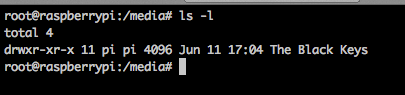
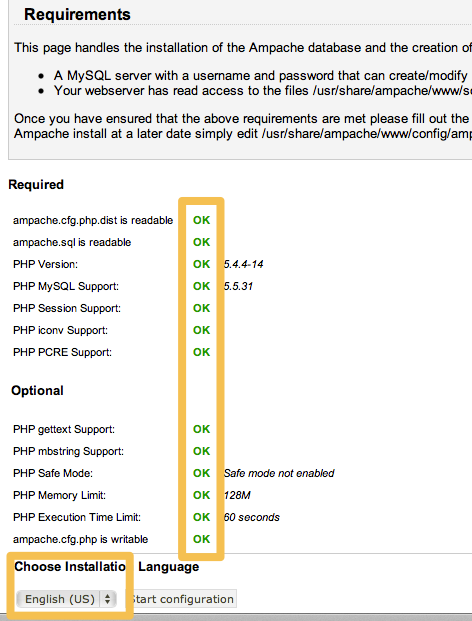
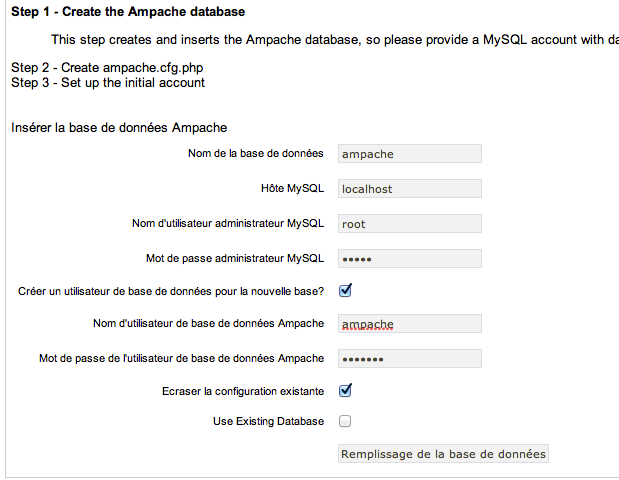
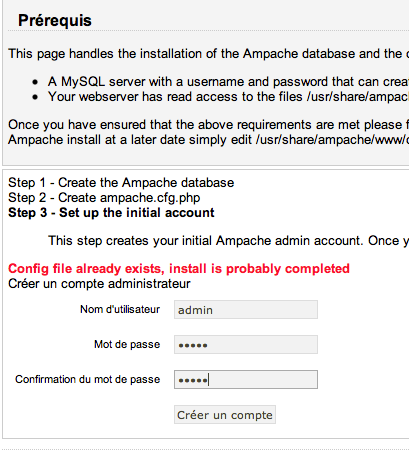
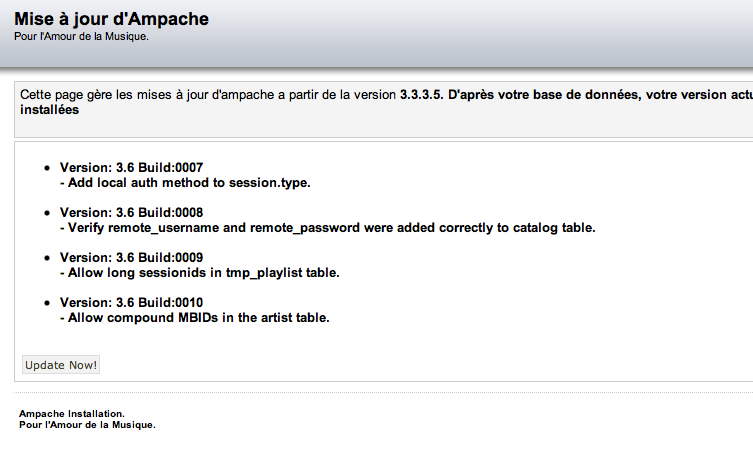


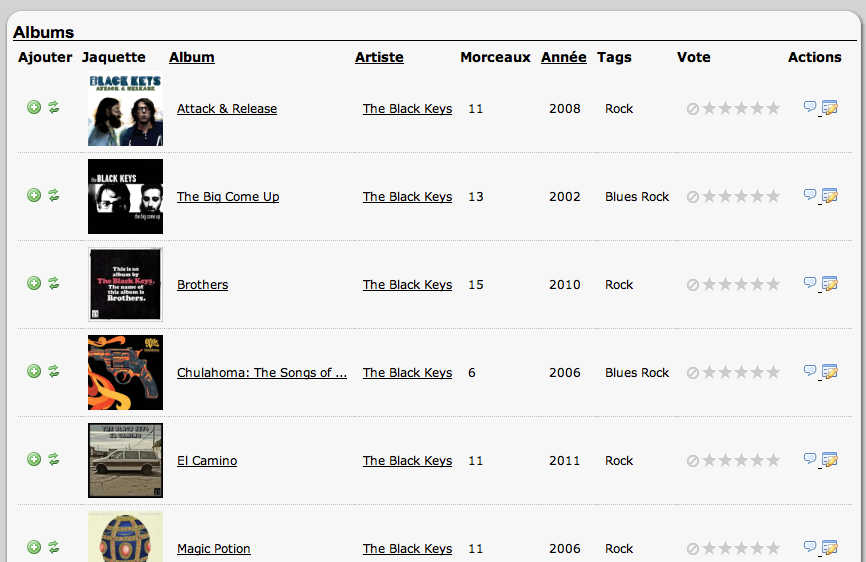
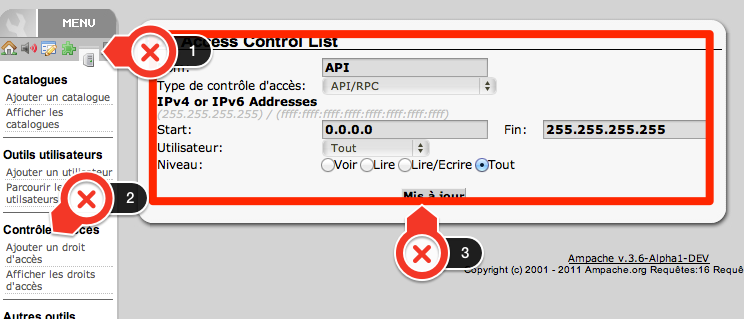
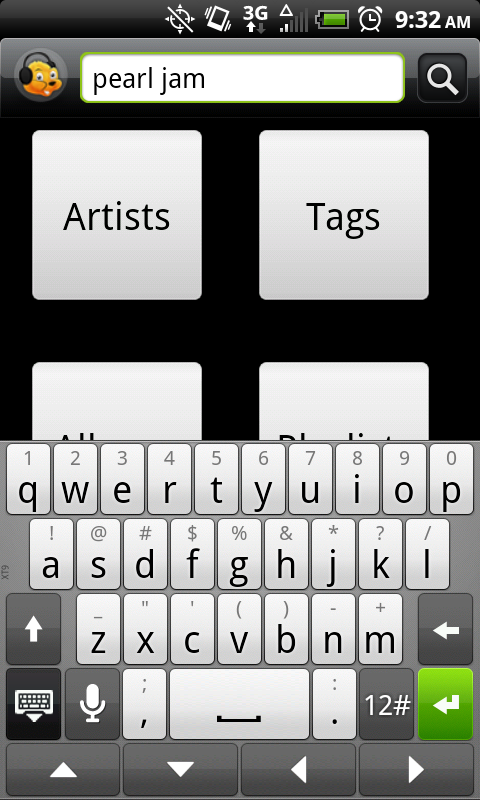
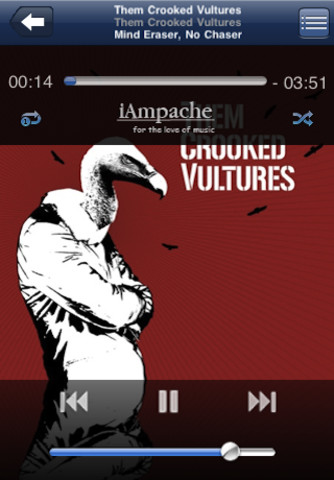






Pingback: Qué hacer con un Raspberry Pi | Aqui - Log()
Pingback: Qué hacer con un Raspberry Pi | Aqui Carattino()