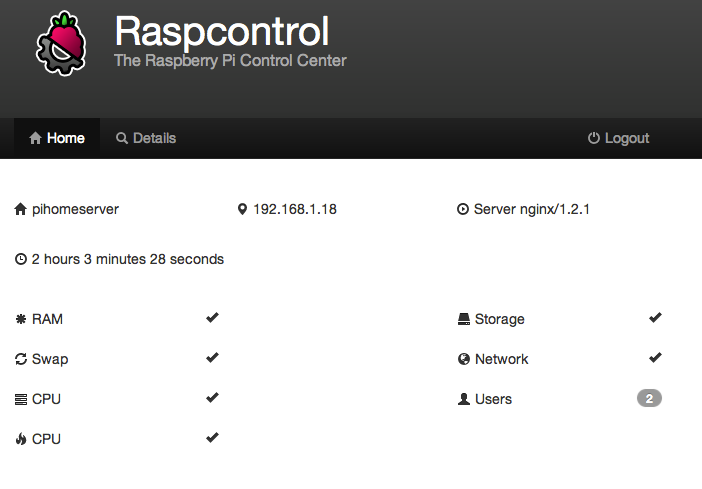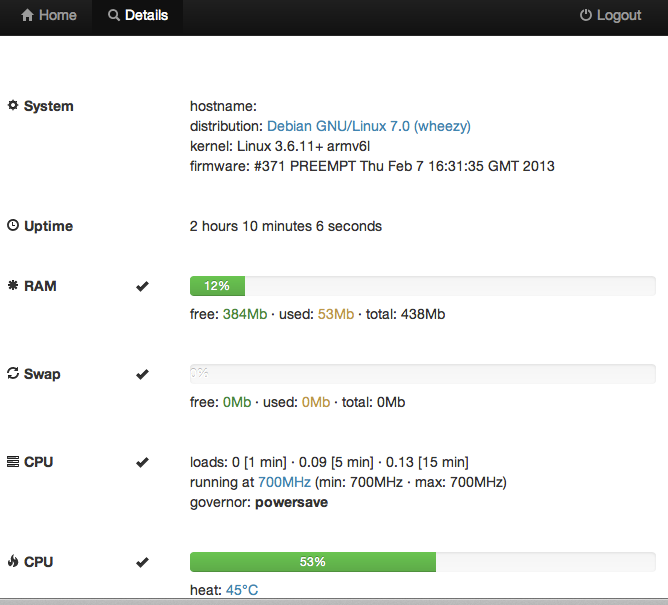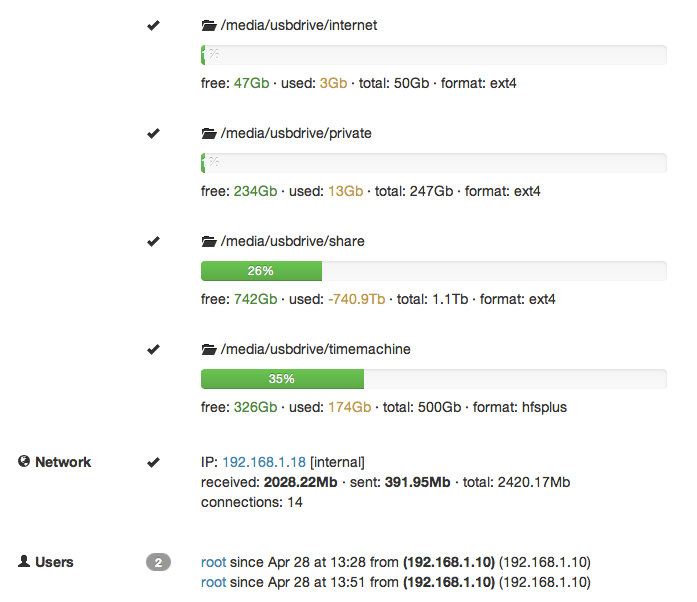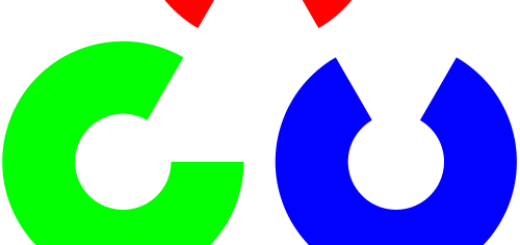New version of Raspcontrol
Today I am in full redesign of the Raspberry which is from a dirty power outage. Wanting to redo the installation of Raspcontrol as here, I found that the author of Raspcontrol has just announced on his account Twitter that a new version of Raspcontrol is available for download.
It is more purified at the interface level :
Goodbye commands to restart the machine or certain services (pretty bogus). I found two small bugs : the hostname is not recovered (2th screenshot) and the calculation of a score is not good (3th screenshot).
For the rest it is more accurate. Brief, c’est une question de goût 🙂
Precision, This version is intended to be run under Apache because rewrites rules in a .htaccess file. For those who use Nginx as me, you will need to add the following two lines in the configuration associated with Raspcontrol file (Nginx does not use the .htaccess) :
rewrite ^ / raspcontrol/details$ /raspcontrol/index.php?page = details last; rewrite ^ / raspcontrol/logout$ /raspcontrol/login.php?Logout last;
Attention to change the name of the directory in these lines (the capitals have their importance) 😉
You play to be updated !