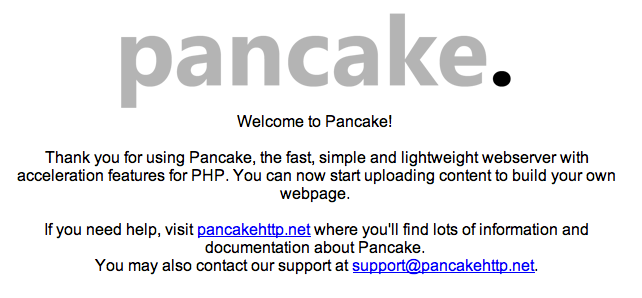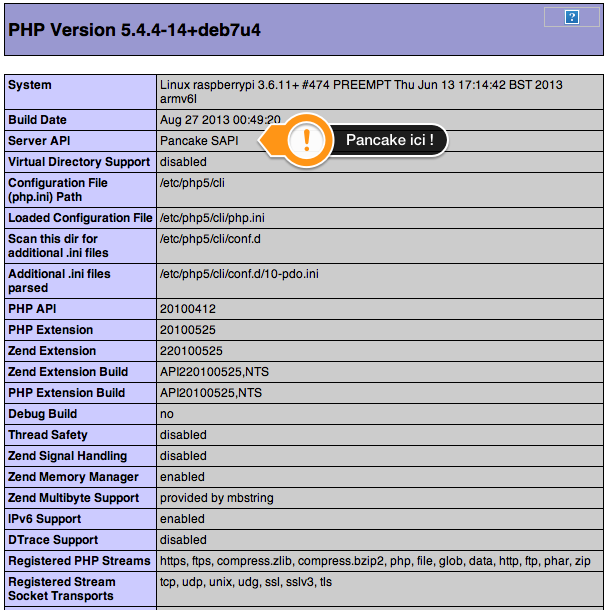Install on Raspberry Pi, the web server Pancake
Warning : This article has been automatically translated by Google Translate
Dans la longue liste des serveurs web, aujourd’hui un nouveau qui s’annonce ultra rapide, performant avec support PHP, HTTPS, Virtual Hosts, etc etc. J’ai nommé Pancake !
Après quelques jours sans article pour cause de lifting général sur le site de ma femme, j’ai enfin (oui enfin ! 🙂 ) pu me remettre à trifouiller le Raspberry. Après avoir baissé les bras (temporairement) sur l’installation de Cloud9, je reviens avec Pancake.
Je voulais voir si ce serveur web pouvait tenir les promesses annoncées, y compris sur le site officiel de Rapsberry Pi.
- Mettre à jour le système
apt-get update && apt-get -y upgrade
- Installer PHP
apt-get install php5-cli
- Télécharger la dernière version. Faites le dans le futur répertoire d’installation.
wget -O pancake.tar.gz http://pancakehttp.net/latest
- Décompresser l’archive
tar zxvf pancake.tar.gz
- Changer le nom du répertoire pour plus de facilité
mv Pancake-* Pancake
- Rendre exécutable le script de lancement
chmod +x Pancake/sys/pancake.sh
- Pour activer le serveur au démarrage, rien de plus simple. C’est compris dedans ! Dans le répertoire d’installation, vous avez un fichier init. C’est lui qu’il va falloir copier dans /etc/init.d :
cp Pancake/init /etc/init.d/pancake
Le rendre exécutable
chmod +x /etc/init.d/pancake
L’activer au démarrage avec la séquence par défaut
update-rc.d pancake defaults enable
- Et enfin déplacer le répertoire dans /usr/local.
mv Pancake /usr/local
Si vous n’installez pas Pancake dans ce répertoire les ennuis commencent. Chez moi j’ai voulu le laisser dans /root. Malgré un changement de configuration, de mise à jour des scripts, pas moyen d’avoir la page principale :
Alors qu’en mettant le répertoire où il faut et en utilisant le script :
service pancake start
- Maintenant le test en PHP avec le fichier suivant /usr/local/Pancake/vhost/default/test.php :
<?php phpinfo(); ?>
Pas besoin de wrapper, ça attaque direct ! Réponse éclaire, pas d’utilisation 100% élevée, donc ça à l’air vraiment bon. Les prochains tests se feront avec lui pour voir s’il va remplacer Nginx.