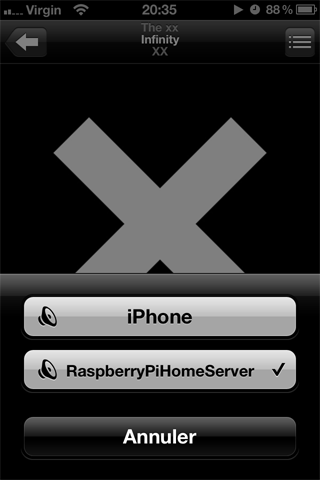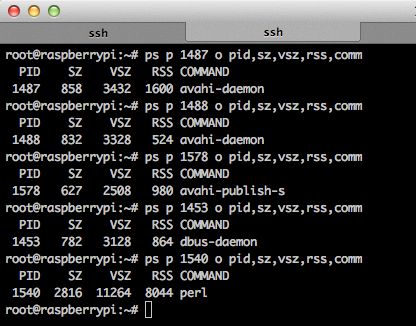Transform Raspberry Pi in an AirPlay with Shairport Server
Warning : This article has been automatically translated by Google Translate
Pour ceux qui ont des appareils iOS ou Mac OS à la maison il peut être intéressant de pouvoir diffuser de la musique sans devoir allumer toute une série d’appareil. C’est ce que nous allons faire en installant Shairport, un serveur Airplay, sur le Raspberry Pi.
Le programme qui va nous permettre d’envoyer depuis nos appareils Apple de la musique a été fait James Laird grâce à du reverse engineering. Je vous passe les détails, mais si vous voulez plus d’infos, c’est ici.
- Installer les librairies pour pouvoir compiler Shaiport
apt-get install git libao-dev libssl-dev libcrypt-openssl-rsa-perl libio-socket-inet6-perl libwww-perl avahi-utils cpanminus make avahi-daemon libavahi-client-dev
- Installer Net::SDP
cpan Net::SDP
- Récupérer Shairport
git clone https://github.com/albertz/shairport.git shairport
- Compiler et installer Shairport
cd shairport make make install
- Copier le script de démarrage
cp shairport.init.sample /etc/init.d/shairport
- Modifier le script /etc/init.d/shairport
- Changer la valeur de NAME par le nom que l’on souhaite faire apparaître dans les appareils Apple
- Changer la valeur de DAEMON avec l’emplacement de shairport si vous avez modifié l’emplacement par défaut
- Activer le script au démarrage du Raspberry Pi
update-rc.d shairport defaults
- Un petit reboot et vous verrez apparaitre le serveur AirPlay
Si vous regardez en détail ce qui est installé, vous voyez que les services avachi-daemon et dbus accompagnent Shairport pour permettre de “voir” le Raspberry Pi Home Server depuis les différents appareils. Ca consomme un peu plus de mémoire :
15Mo de mémoire, c’est le prix à payer pour commander à distance votre nouvelle enceinte 😉